Driving a good volume of traffic is the sole aim of most of the webmasters. You do each and everything possible to bring traffic to your site. But what if, you suddenly see a dramatic fall in your traffic graph?
The first thing that might come to your mind is, whether the website has got any penalty from Google! Now how to identify that and what you can do to regain your rankings and hence traffic?
This article is for all those who are suspecting a possible Google penalty as a cause of their traffic fall. However, if you have not seen any traffic drop, then also you should have a clear idea on the topic.
Types of Google Penalties
To get a high volume of organic traffic you must have all the off page and on page SEO factors in place. But not always one takes the ideal measures to grow a website.With the sole intention of achieving higher rankings within a short period of time, many webmasters undertake blackhat or spammy SEO techniques. And that is when you invite a penalty from Google.
Broadly there are two types of Google penalties – manual and algorithmic.
Manual Penalties
Manual penalties happen when your website gets a penalty from Google’s Spam team. This type of penalty is an effect of some manual actions and are easy to find out. You come to know about any Manual action when you see a message in your Google Webmaster account.
Algorithmic Penalties
Algorithmic Penalties are results of Google’s various algorithmic updates. Sometimes a single update or a group of updates can cause a drop in your rankings. It is a bit tricky to find out such penalties. However, if you have a complete idea of Google’s algorithmic changes, then it becomes easier to identify the reason.
Major Algorithmic Penalties from Google
Google rolls out around 500 – 600 updates in a year. But not all are important for you to know. Among them Panda and Penguin are the most common ones responsible for de-ranking a website.Panda
Panda was launched in February 2011 with an aim to penalize websites with low quality, plagiarized, thin content. Panda was initially a filter that used to assign a quality filter score to all the web pages. However, it is now a part of Google’s core algorithm.
Penguin
Penguin was first rolled out in April 2012 and from 2016 onwards, it is also a part of Google’s core algo. Many websites implement manipulative or blackhat link building techniques to get higher rankings almost overnight. Penguin is aimed to down rank such websites with irrelevant and spammy backlinks.
Though these two are the most common algorithmic penalties, however, you must also keep a track of this Moz Change History page to keep yourself updated about the important Google algorithm changes.
How to Identify Google Penalties?
As I have mentioned above, Manual penalties are easy to identify. Just go to your Google Webmaster account and check if you got any new notification there. However, if you don’t see any message there then check out carefully to find the reason of your unnatural traffic drop.To identify any Algorithmic penalty, you need to check your traffic graph first.
Login to your Analytics account and check out the exact day from when traffic has fallen down significantly.
Look into the Moz Change History page to find out if any algorithmic change has happened during that time period. This page gets updated on a regular basis so you get all the details, whether major or minor.
In case you don’t find an update in Moz Change History, take a look at MozCast. It is similar to a weather report which shows any turbulence in rankings. The hotter and stormier is the day, more changes in algorithms have happened.
How to Recover From Google Penalty?
As soon as you identify which type of Google penalty your site got, do not waste any time and start taking actions. If you have a small micro niche site, it is very easy to take the necessary actions and recover your site faster. However, in case you have a big authority site, you have to work harder to get your rankings.In case of Manual penalty you will generally understand the reason of penalty from the message. Go through the message carefully and implement the needed action items. Once you are sure that the necessary actions are taken, go to Webmaster Tools and submit a reconsideration request. Google Spam team will go through your reconsideration request and if it meets their criteria, the manual flag will be waived off.
Recovering from Panda Penalty
Panda generally penalizes low quality, ad heavy, duplicate, thin content sites. It is recommended that you find out the low quality pages of your website and enhance the content quality in terms of length and information.To find out any duplicate content in your site, you can use tools like Siteliner or Copyscape. Once you have identified the duplicate content pages, replace the whole content with original quality content.
Also make sure that, your technical and on-page SEO is properly done. Improve your website speed and site structure for better user experience. Once you have rectified all your content issues, submit the site to Google.
Recovering from Penguin Penalty
Penguin is a link penalty. So to recover from this Google penalty, you need to identify the bad backlinks of your website. To do that, login to Google Webmaster Tools and click on the Property you want to check out.In the left hand side click on Links to Your Site under Search Traffic. Here you can see the backlinks details of your site. Click on More >> and it will show you all the domains that have linked you back. You can download this data to analyze further.
It is always recommended that you keep an excel sheet of all the backlinks you create for your site. When you have the list of backlinks you created yourself, it becomes easier to find out the links that are harmful to your site.
Cross check the data from both the sheets and identify those links which you have not created. Now go through each of these links to see if this is relevant and valuable to your webpage. List out the low quality and toxic sites and disavow them with Google Disavow Tool.
You can also use a backlink checker tool to check your link profile. And, don’t forget to submit the site to Google, once you have cleaned your link profile.
Read more: Blog Post Google Ranking Strategy
:Over to You
Matt Cutts had earlier shared that, Google takes over 4,00,000 manual actions every month. And numerous other websites get penalized by algorithmic updates. However, only around 20,000 webmasters are submitting a reconsideration request every month. That means only 5% of the websites that are getting penalized are trying to recover from the penalties.Did you ever face any such penalty from Google? What measures did you take to recover your rankings? Please feel free to share your thoughts and experiences below.

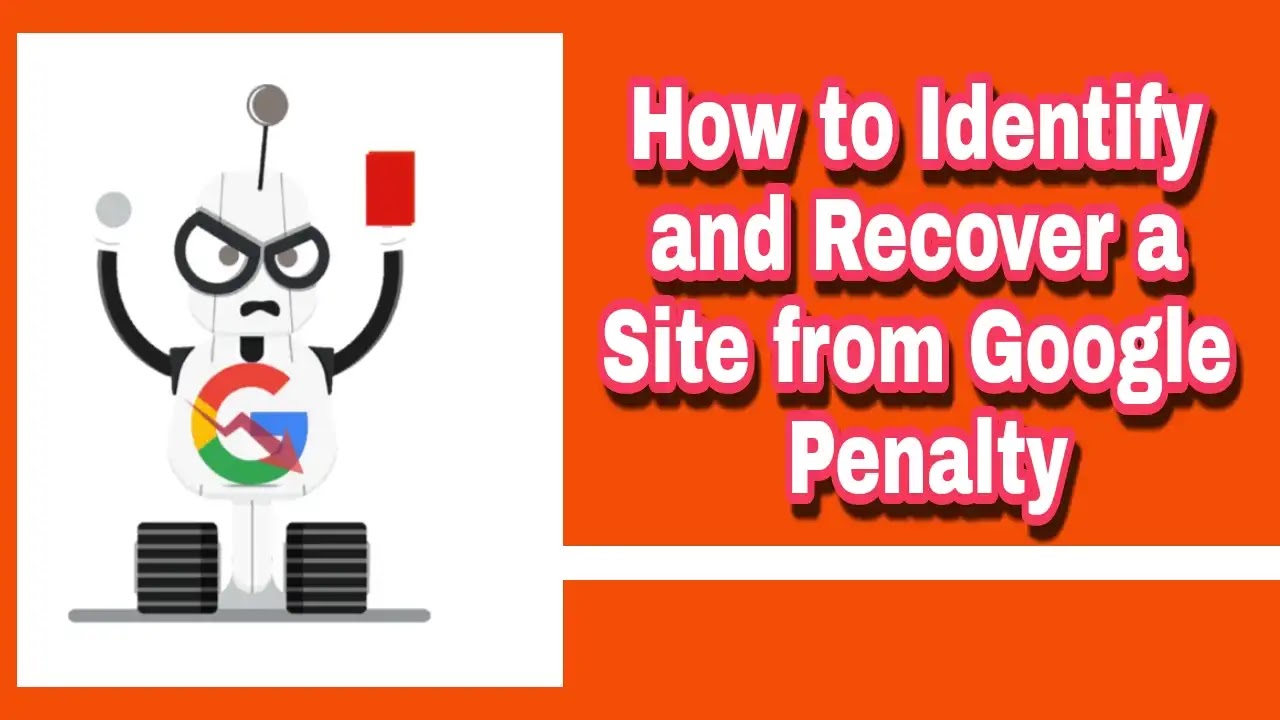
Comments
Post a Comment